Discover the latest version of plugim with a revised interface for modules with many parameters, particularly suitable for the generation of virtual microstructures.
Try automatic dynamic correction, Python script plugins (see Developer corner section), management of units for axis, plugins installation with one-click button, and "Turbo"* special color LUT.
*"Turbo, An Improved Rainbow Colormap for Visualization", Google LLC, 2019.
plug im! is an open access platform for signal, image and three-dimensional volume processing. Its objective is to provide state-of-the-art and advanced algorithms from both industry and academia. User interface is generated from a simple xml file, and plug im! allows the addition of new modules using any programming language (C, C++, C#, java, Fortran...) or prototyping language (Python, Matlab, R...).
Download plug im ! then choose and download features in the plugins section of the website.
PLUG IM ! BASICS
Open a file with the open button or by drag and drop into plug im! When a data is opened, information is displayed in the upper left corner, and it is possible to quickly navigate between the files of the current directory (with the quick selection buttons on the right).
The plugins accessible in plug im! are automatically filtered : only those modules that can be used with the openned data are visible. Installation of a new plugin can be done simply by drag and drop zip file downloaded from the plugins section, or by copying the folder contained in the zip file into the "PlugIns" directory located in plug im ! installation folder.
Help is available for plug im! and for some of the plugins by checking the "Help" checkbox next to the open button.
plug im ! allows the visualization of signals, images and volumes with the following features:
o information on mouse position and intensity for images and volumes
o move (left click maintained)
o zoom (mouse wheel) and for signals, selective zoom along the axes (on the axis, use the wheel)
o for signals, reverse x axis (on the x axis , double right click) or lock axes (on the axis, double left click)
o display of axes for images and volumes (Axis checkbox) and selective zoom along the axes (on the axis, use the wheel)
o restore the original size (double left click), transition to full size (double right click)
o change the color palette for images and volumes (Color Map at the top left), and modify the dynamics (right click on the Color Map selection buttons)
o automatic dynamic correction for images and volumes
o navigate through volume with 3D localisation widget and change of orientation axes
PLUG IM ! IS PLUGINS BASED
plug im! works with plugins that are the combination of an executable file (.exe) and of an xml file (.xml). This xml file indicates types of input/preview/output files as well as parameters required to configure the module. This simple design allows to create a plugin with any programming or prototyping language, as long as the generation of an executable file is possible.
The plugin then follows codified operations :
o load an xml file located in its own directory and named module_namePAR.xml. This xml file, generated by plug im!, contains the path and name of the input file, the paths and names to use to generate the preview and output files, as well as the list of parameter values to use
o retrieve informations from the xml file
o performs processings
o save optionaly preview files
o save the output file
In this workflow, plug im! is in charge of :
o translate the input data for the plugin in the right format
o allow the selection and saving of the module parameters using the user interface
o launch the plugin and monitore its execution
o allow the visualization and saving of the results
A plugin can communicate its progress to plug im! either through the console output, redirected to plug im!, or by saving preview files that are displayed by plug im! as they are created.
Types of parameters available in plug im ! are as follows:
o boolean
o integer number
o real number
o text
o multiple choice list
o selection of an existing file or directory, or selection of a file to be created
plug im! also allows interactive selection of parameters using the right mouse button:
o selection of an integer by vertical or horizontal mouse movement
o repositionable vertical or horizontal bar
o selection of an area in an image or volume by a rectangle or circle
o free drawing in an image or volume with pen size adjustment and eraser
BE A CONTRIBUTOR !
To submit a plugin for plug im!:
o go to the "developer corner" section of the website and download the developer guide and examples of code projects
o create a user account (login button in the top menu)
o identify yourself on the website
o click on administration (button in the top menu)
o go to the plugin section and give a title, author's name and affiliation, description, illustration (jpg, png or gif image); upload the plugin as a zip file containing the module folder with exe file and xml file; and optionally mention a hyperlink and/or add a pdf file related to the plugin.
Your plugin, after validation, will be made available under plugins section of the website.
Updates
20231023: default inversion of left/right mouse buttons for image interaction manipulations.
20230323: tiff support correction for Gray32Float.
20220809: minor bugs corrections (batch mode, information display size).
20211213: addition of turbo color LUT. Fixed bug concerning initialization of visualization after batch processing.
20211026: fixed bug concerning loading of complex image or volume.
20210329: major update. New features: automatic dynamic correction, Python script plugins, unit. Fixed bugs.
20200406: fixed bug concerning csv file loading; fixed bugs concerning UpdateScalechange and UpdateOffsetchange.
20200318: added development functionality (an external plugin can initialize a drawing mask by a file). Fixed bugs concerning zoom on graphic x axis and inappropriate termination (graphic and iconifying).
20191119: added csv file format support (loading and saving) and fix collision issue with arw format.
20191014: fixed Matlab Jet color map and added a developper feature to manage color map from plugins.
plug im! portable is also available in download. It requires the dotnet 4 framework, and visual studio 2008 and 2017 redistribution libraries installed to work properly.
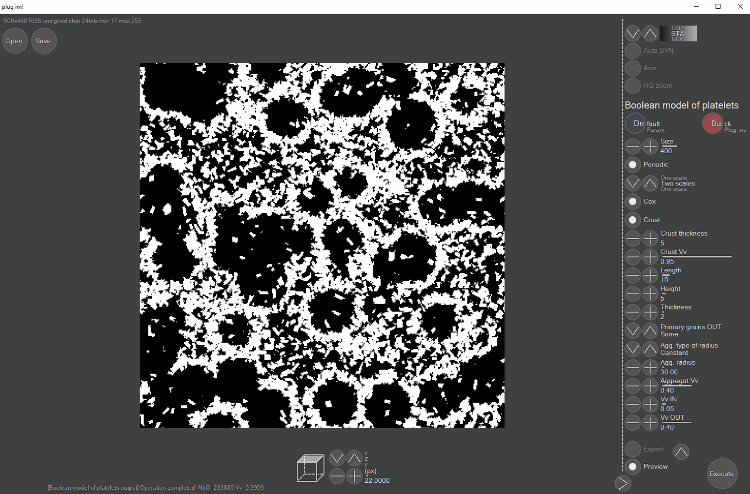
Comments
You must be logged in to post a comment.